Beware of phishing messages circulating at UC Davis
A few recent phishing scams aimed at UC Davis have looked more convincing than usual, so please be alert.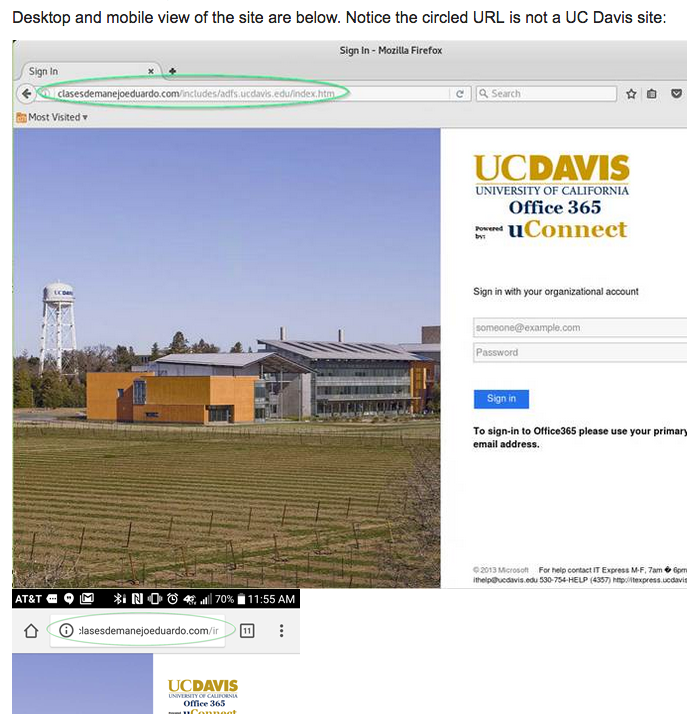
Phishing messages try to trick recipients into disclosing their credentials, passwords or other account information. An email that circulated May 8 among UC Davis faculty and staff, with the subject line “INC0426873 ‘UCDAVIS Payroll Notification,’ ” was particularly deceitful. It resembled a legitimate campus ServiceNow message, and clicking on the link took you to what looked like a login site for UC Davis Office 365, except it didn’t have a UC Davis address. You could tell by looking closely at the site’s URL (see illustration).
The May 8th counterfeit won’t be the last. Your vigilance is important.
Always be skeptical of emails that ask you for personal information. When a message urgently asks for your credentials, ignore the link proffered in the email, because it could redirect you to the scammer’s website. Instead, go to the service’s website directly. If the message says it comes from a bank, for example, then go to the bank’s site to enter your credentials. Don’t use the link in the message.
When you receive phishing scams, delete them. If you respond to a phishing message, please contact the IT Express Service Desk immediately at 530-754-HELP (4357).
UC Davis will never ask you for your passphrase by email. For more information, see this article in the UC Davis IT Knowledge Base.
