Computer Security Tip: Reporting Security Incidents on Campus
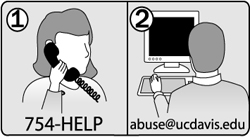 What is a security incident? Anytime your computer or personal information has been compromised, whether that involves theft, hacking, a vicious virus, unauthorized use of campus network access or anytime you are witness to an inappropriate or offensive use of campus email or networks, you may want to report the incident, or seek help and advice from campus technologists.
What is a security incident? Anytime your computer or personal information has been compromised, whether that involves theft, hacking, a vicious virus, unauthorized use of campus network access or anytime you are witness to an inappropriate or offensive use of campus email or networks, you may want to report the incident, or seek help and advice from campus technologists.Why should I report a security incident? If your system has been infected or any personal data has been lost, campus resources can help you clean up the mess. Furthermore, as a user of the campus network, you should be aware of your rights and responsibilities.
How do I report a security incident?
- Know your rights as a campus computer user by reviewing UCOP's Electronic Communications Policy, which details appropriate uses of email and campus web resources. (http://www.mrak.ucdavis.edu/web-mans/ppm/310/310-16.htm)
- Report security violations on campus to abuse@ucdavis.edu.
- Report computing problems to the campus computing help desk, IT Express: ithelp@ucdavis.edu or 754-HELP.
- Other campus technologists who may be alerted to security breaches (depending on the violation) might be the Business Contracts Office, the campus police, or Student Judicial Affairs.
- Periodically check the UC Davis Security Web site (http://security.ucdavis.edu) for security alerts, or announcements about current virus outbreaks and prevention measures.
What else is UC Davis doing to protect me?
- UC Davis is developing an Incident Response Plan that will streamline the process of how you report and the campus responds to security violations. Visit the Computer and Network Security Web site (security.ucdavis.edu/report.cfm) to access the latest information and instructions for reporting security incidents. Check out the Security Incidents page of the Security Web site at http://security.ucdavis.edu/report.cfm
