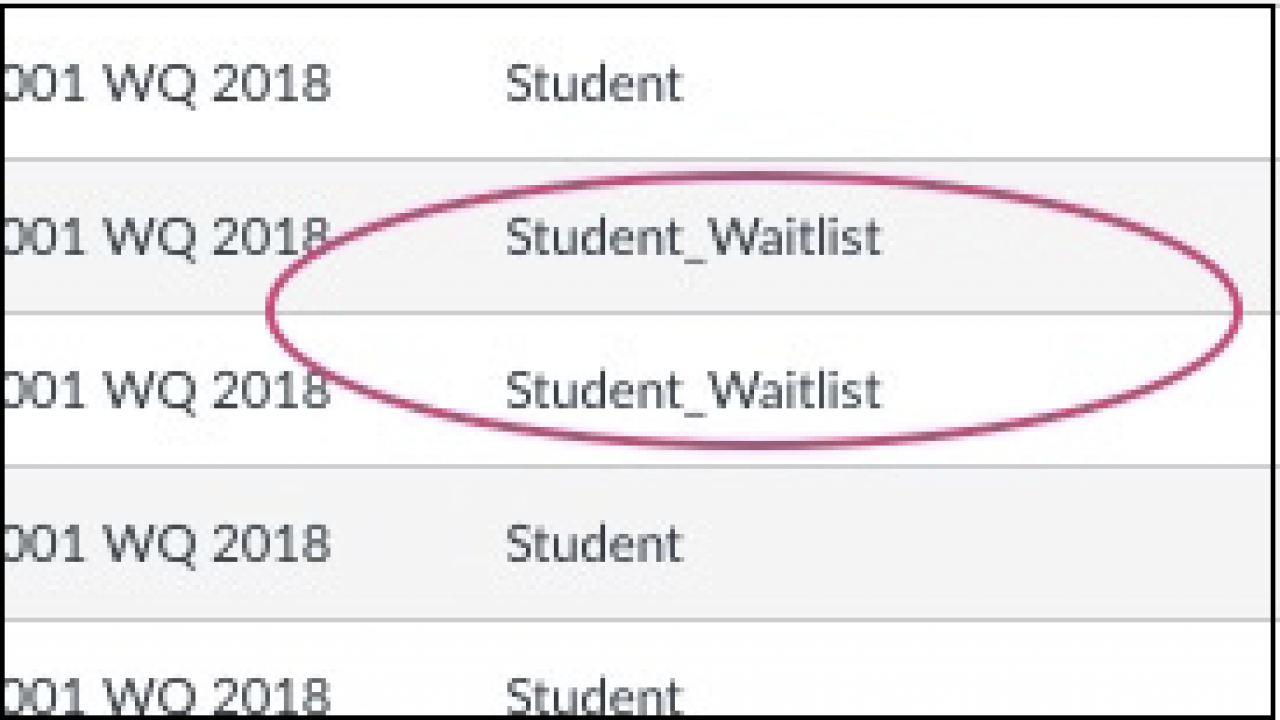
UC Davis Canvas course rosters now identify wait-listed students to faculty
A recent change to UC Davis Canvas makes it easy for faculty to identify wait-listed students in class rosters.
Instructors can see the improvement when they look at the roster displayed in the People tool of their course sites. Beginning with classes taught in the upcoming winter quarter/spring semester, any students who are wait-listed will have “Student_Waitlist” after their names (see example).
Previously, students were listed simply as students, whether they were on a wait list or not.
Wait-listed students have access to participate fully in the course. If a student is later admitted to the class, the wait-list designation will vanish automatically. Names of students who are not admitted will be automatically removed at the end of the add/drop period.
UC Davis Canvas became the main learning management system on campus during 2016-17, and this is the latest adjustment made in response to feedback from faculty. Last month, Information and Educational Technology released a new Cross-Listing Assistant that helps instructors combine enrollments from multiple course sections into one primary course site.
If you have questions or comments, please contact the UC Davis Canvas program team.
