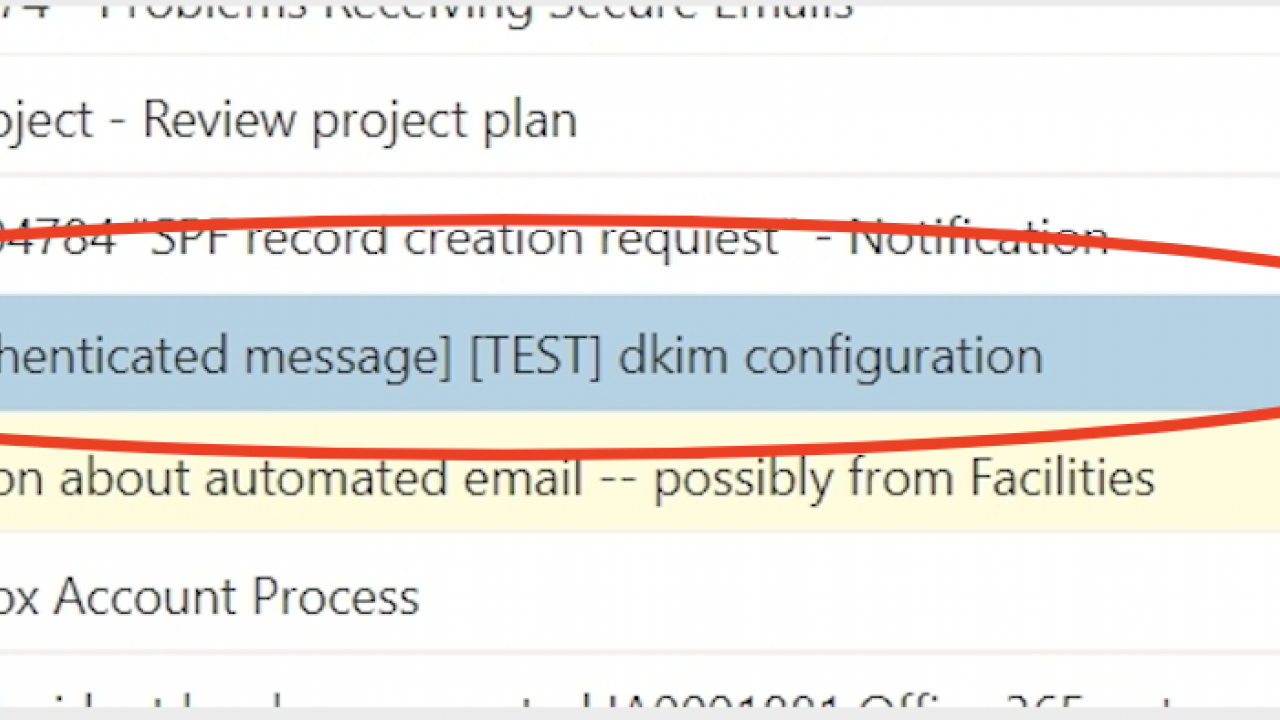
If you see ‘unauthenticated message’ in your inbox after Oct. 29, here’s what it’ll mean
Starting Oct. 29, you might start seeing "[Unauthenticated message]" appear in the subject line of some email messages that third-party email vendors send to your UC Davis email account.
The tag doesn’t automatically mean the message is spam, but it probably does mean the vendor needs to work with the campus to comply with UC Davis’ updated authentication process for such messages.
Several campus units use vendors like MailChimp or Constant Contact to manage and send emails to alumni, donors, and other affiliates on behalf of the campus. If such messages say they’re from a ucdavis.edu address but don’t meet the new process guidelines, then the message will be tagged as unauthenticated.
Information and Educational Technology, which manages the campus email service, has worked with dozens of people on campus who use third-party vendors to get their emails policy-compliant.
Most of that work is done, and now you can assist the fine-tuning phase.
Starting Oct. 29, if you receive emails from UC Davis addresses with "[Unauthenticated message]" in the subject line, please contact the unit or department associated with the message (if you know them) or the IT Express Service Desk. Your response will help the campus ensure that legitimate vendors follow the guidelines for sending email on behalf of UC Davis.
If a message you send is tagged unauthenticated, contact IT Express.
Eventually, third-party messages that don’t follow these guidelines will be quarantined and sent to junk folders. Please contact IT Express if you have questions.
