Computer Security Tip: Email Attachments
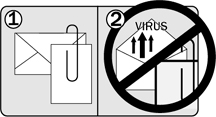 What is it? A virtual package sent via email, usually a Word document from a colleague, or a photo from a friend.
What is it? A virtual package sent via email, usually a Word document from a colleague, or a photo from a friend.What risks are involved? Sometimes the attachment isn't so friendly: could be a document that, upon opening, loads a virus onto your hard drive. Some infected attachments could bring your whole system down by causing a hard-drive crash; others could open a port for hackers to invade your system. Others are designed to gnaw their way into flaws in your operating system. Some viruses are so smart that they attach themselves to emails from people you know and trust, tricking you into thinking the attachment is safe.
What can I do to protect myself?
- Install anti-virus software on your computer and update it daily. It will catch a majority of infected attachments.
- Do not temporarily disable anti-virus software on your computer ? it's too easy to forget to re-enable the software.
- Keep your computer updated with the current security patches as infected email attachments may attempt to exploit program vulnerabilities.
- Just don't open attachments unless you are certain of the sender AND the contents of the attachment. What is UC Davis doing to protect me?
- The UC Davis email servers automatically filter any known viruses from your email, but that doesn't account for brand new viruses yet unknown by the filtering mechanism. For more info on campus virus filtering see http://security.ucdavis.edu/filtering.cfm.
