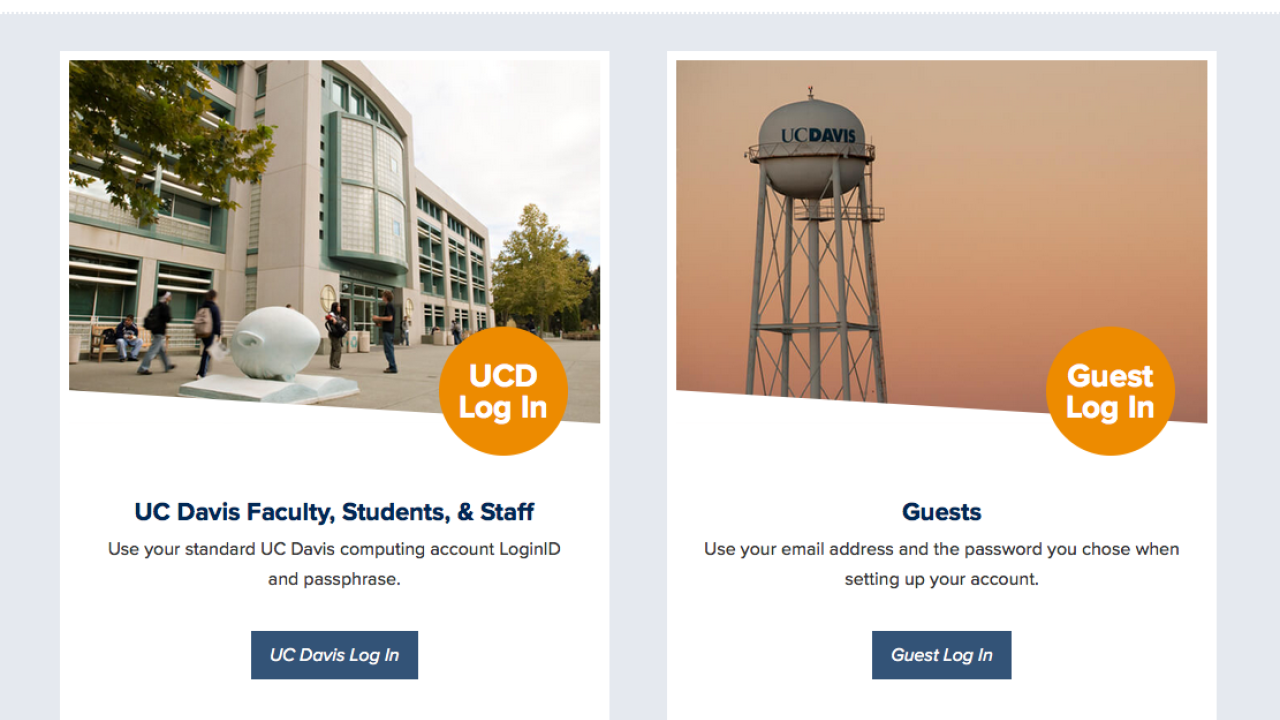
UC Davis Canvas login sequence will change starting Aug. 19
Starting Friday, Aug. 19, you will log in to UC Davis Canvas a little differently than you have so far.
When you log in, you will now land on an intermediate page that asks if you’re signing in as an affiliate of UC Davis, or as a guest (see screen shot). Choose your answer, enter your credentials, and then you can proceed to use UC Davis Canvas.
The change is part of the infrastructure setup of UC Davis Canvas, the new learning management system that is replacing SmartSite. About 150 instructors and nearly 3,000 students have been using UC Davis Canvas this summer. Most of the migration from SmartSite will occur beginning this fall, and SmartSite will remain available for instruction through spring 2017.
Another change, which also takes effect Aug. 19, is the switch of the main UC Davis Canvas web address from ucdavis.instructure.com to canvas.ucdavis.edu. The old address will still work, although use of that temporary URL should taper off now that the main address is ready.
The canvas.ucdavis.edu address has existed since spring, but it has been redirecting visitors to the Move to Canvas project site, which continues to be available at movetocanvas.ucdavis.edu. For more information about the project, please see that site.
