
UC Davis Moves to a Unified Login Experience for Zoom Videoconferencing & Phone Service
Starting Tuesday, May 27, 2025, members of the campus community will have a more secure, unified login experience when accessing Zoom, the main videoconferencing application and phone service at UC Davis, across all platforms.
Information and Educational Technology (IET) is making this change to protect UC Davis against increasing cybersecurity threats and to meet UC systemwide cybersecurity requirements.
What to Expect
The first time they are prompted to log in to Zoom after May 27, 2025, students, faculty and staff will:
- Use single sign-on (or SSO, circled in the screenshot below) to log in to Zoom when using the Zoom mobile or desktop app or Zoom on the web (https://ucdavis.zoom.us/). This is the same process as logging into other UC Davis services, such as email or Canvas.
- No longer have access to Zoom via a separate, non-SSO password. This change applies to Zoom Workspace/Meetings and Zoom Phone.
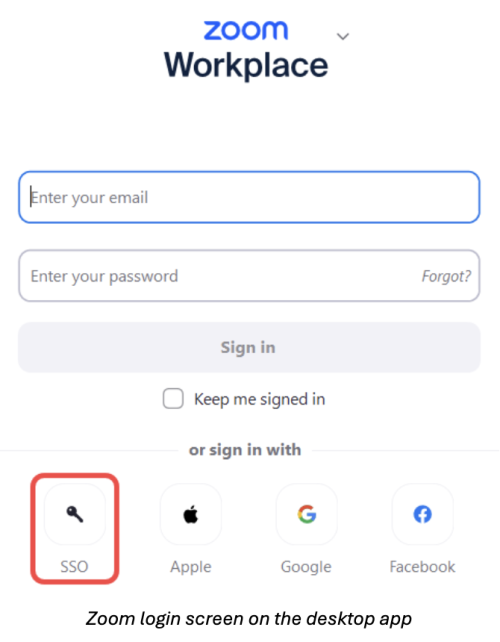
Step-by-step instructions for Zoom desktop app, mobile app, and Zoom on the web
Video instructions on AggieVideo
How to Prepare
- Watch the “How to do I log in to campus Zoom?” video instructions on AggieVideo
- Keep your UC Davis credentials ready. Remember that on Tuesday, May 27, 2025, you will no longer be able to use a separate password to access Zoom at UC Davis. We recommend checking your Zoom login first thing Tuesday morning to ensure you can access the application prior to any meetings or classes you may have that day.
- For questions, contact IT Express at 530-754-HELP (4357), Monday through Friday, 7 AM – 6 PM.
