
Aggie Desktop: Campus Collaboration at its Finest
Quick Summary
- Aggie Desktop provides essential underpinning services for the deployment, management, and security of over 10,000 UC Davis employee-issued computers.
- The service's success is based on a collaborative governance model involving five major units working together across campus.
- This collaboration helps standardize security practices and develop innovative solutions, such as automated restart alerts, to ensure a reliable and efficient computing experience for all employees.
Did you know that behind most UC Davis employee-issued computers is a team of dedicated volunteers working to keep them running efficiently and securely? The service is made possible through Aggie Desktop, which provides the underpinning services needed to deploy, manage, and secure university-owned computers. This service streamlines IT support and reduces the time employees spend managing their computers, allowing them to focus on their work.
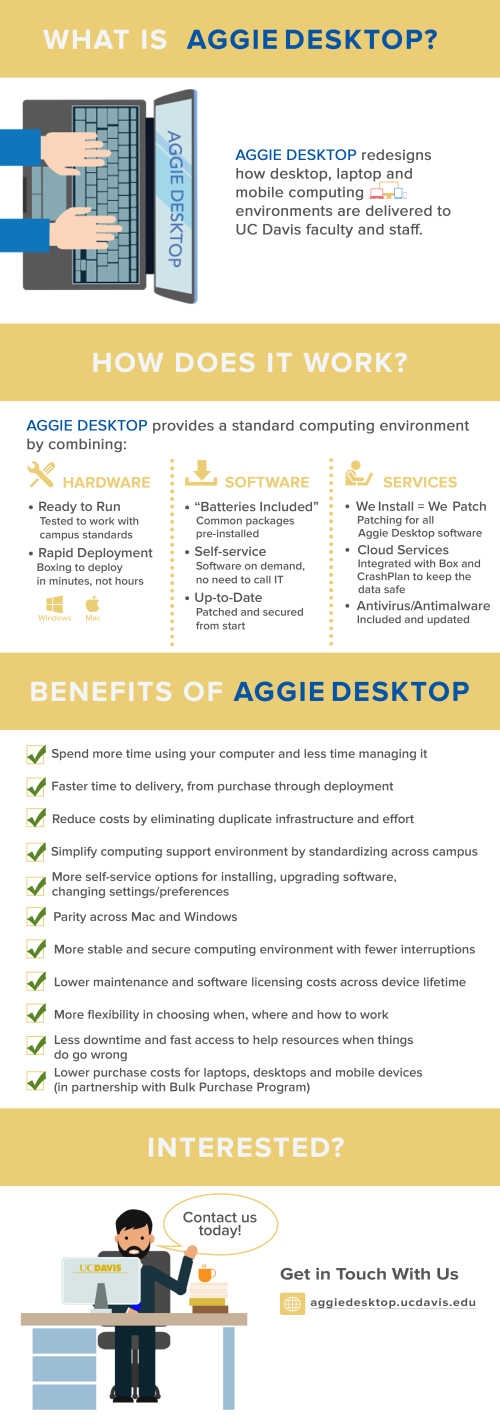
“We provide everything that's needed to manage an employee’s computer through its lifecycle,” says Jeremy Phillips, Aggie Desktop product owner and executive director of information technology for the UC Davis College of Letters and Science.
On the outside, Aggie Desktop looks like your typical service offering, but look a little deeper and you’ll see something truly unique. At its heart, Aggie Desktop is a cross-campus collaborative passion project, born from a desire to create an efficient and reliable computing experience for all employees. As such, the service is made up entirely of volunteers, contains a governance model representing five different campus administrative units and colleges, and receives no central funding.
Ron Klint is a Desktop Services Manager in Information and Educational Technology (IET) and represents his department on the Aggie Desktop Governance Council. Ron believes those unique qualities are what make Aggie Desktop so successful: “The collaboration between the different departments using the service helps to provide solutions that are needed to drive the campus closer to standardization on endpoint management, especially when it comes to security practices.”
UC inspired, Collaboration Driven
Aggie Desktop also differs from other services on campus because of how it got its start.
At the 2014 University of California Computing Services Conference, or UCCSC (later known as the UC Tech Annual Conference), UC Berkeley gave a presentation about their desktop services program. It had an enormous impact on Quico Gonzalez (IET), Steve Pigg (College of Engineering), Jeremy Phillips, and other IT leaders from UC Davis.
“Our mouths were just hanging open because, at the time, every distributed IT group was supporting different parts of the campus and managing computers in their own way,” Phillips recalls. “Afterwards, we were sitting around a table at dinner going, ‘we need this at UC Davis.’”
But the group anticipated one big challenge standing in the way of this kind of service at UC Davis – funding. UC Berkeley had central funding for the project and a dozen full-time staff dedicated to it. “We started brainstorming what we could do instead, and realized we’re going to have to contribute some portion of our staff’s time to bring this about,” Phillips remembers.
Initially, the IT directors from the College of Letters and Science, College of Engineering, Finance, Operations and Administration, and Information and Educational Technology decided to work together to create Aggie Desktop, volunteering their time to bring this much-needed service to UC Davis. In 2015, the College of Agriculture and Environmental Sciences joined the effort and has been a partner ever since. The group eagerly invites other IT professionals across campus to collaborate.
“I think one of the things that is a bit different about Aggie Desktop, one of the keys to its success, is that it’s all volunteers. We are passionate about this project, and all the problems we are trying to solve are problems that impact our day jobs. We see the challenges users have with their computers, and we work together to offer solutions,” Phillips says.
Representation Matters
In addition to being volunteer based, another hallmark of Aggie Desktop’s success is its broad representation from across campus. With five major units participating, the team finds computing solutions based on a wide variety of use cases, ultimately providing the best outcomes for end users.
“[UC Davis] is a very diverse place in every dimension you can imagine, and the computing needs are equally diverse,” explains Phillips. “We have everything from academic units with researchers running very specialized software to people in anthropology who are going into remote locations all over the world and need computers to be able to do their work.”
Without the cross-campus collaboration, the team behind Aggie Desktop wouldn’t know where the pain points were, much less how best to address them.
“The different departments face unique situations, such as supporting faculty, that present their own challenges when it comes to managing changes in security policies and other issues,” Klint adds.
To ensure they stay current on both campus and computer needs, the team has a governance committee with equal representation across participating campus colleges and departments. In addition to Phillips and Klint, the governance committee includes Steve Pigg from the College of Engineering, Adam Getchell from the College of Agricultural and Environmental Sciences, and Glenn Cruz from Finance, Operations and Administration. There are also other IT folks from those departments who participate in development tasks. The teams meet regularly and maintain an open line of communication via Slack.
“We’re making decisions that impact more than 10,000 computers. That obviously has big ramifications. One bad decision can bring UC Davis to a grinding halt,” explains Phillips. “To that end, every decision must receive unanimous support from the five members of the governance committee.”
Phillips says those decisions include everything from routine updates to campus computers to emergency patches needed for functionality and security. This model has successfully served campus for the past decade, providing reliable updates to campus computers.
Boosting Security Through Improved Processes
One of Aggie Desktop’s biggest successes involves getting employees to regularly restart their computers. That may sound insignificant to those outside of the IT community. While restarting your computer regularly is simple, it’s also extremely important. A restart allows your computer to install critical patches and updates, improving functionality and security.
Aggie Desktop sends alerts to campus computers, if needed, once every 30 days. The alert lets users know that it’s time to restart their computer. Phillips presented the initiative to UC Tech in 2021, and it was a hit. The issue was relatable, the solution was relatively easy to implement, and it had a big impact (as you can see from the graph below).
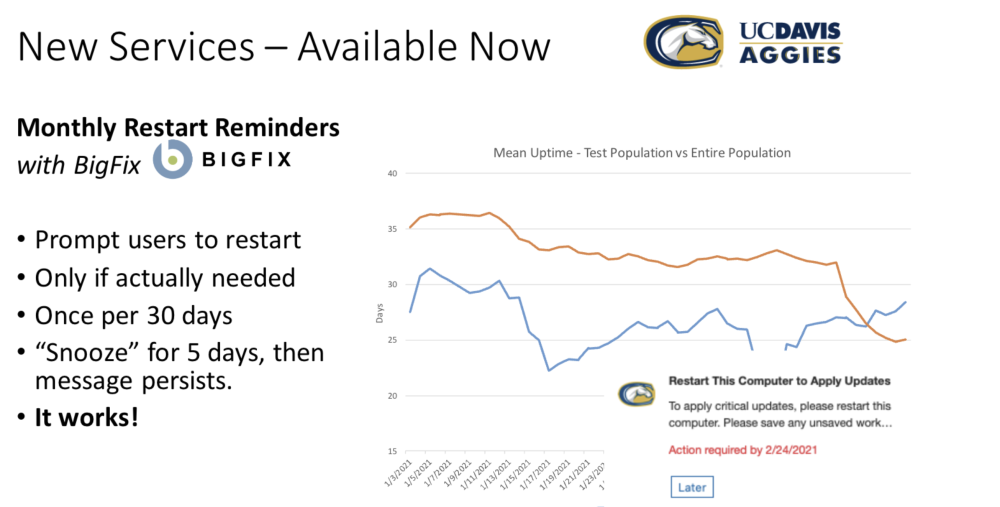
“People do not like restarting their computers and that means that most of the computers are vulnerable during that time because lots of updates are not fully applied if you haven’t restarted in a while,” says Phillips. “Just providing a little nudge to get people to restart their computers once every 30 days has dramatically improved the security posture of our campus.”
That’s the kind of campus solution the Aggie Desktop team looks for. They’re constantly asking themselves, 'what we can do to make the biggest improvement to the employee computing experience with the smallest impact?'
UC Davis Computing Right Out of the Box
The next frontier for Aggie Desktop includes a more hands-off approach to readying a new computer for an employee. The idea is to be able to send employees their new computers and have the devices ready to go right out of the box. All an employee would need to do is log in to a new computer with their campus credentials and it would automatically configure itself, downloading all the necessary university software and protections.
“This is something where if you can get Wi-Fi, this will work,” explains Phillips. “We've literally sent computers to people in other countries without needing to have it come here to UC Davis and then box it back up and reship it.”
“It will greatly simplify the initial build process,” Klint adds.
The project is still in a testing phase, but Phillips and Klint say it looks promising. As with other projects, the goal is always to increase efficiency, not only for the sake of the University’s bottom line, but for the staff supporting the computing devices Aggies use every day to educate, research, innovate and ultimately, make a positive difference in our community and the world.
Learn more about Aggie Desktop
- Explore the Aggie Desktop website
- Find the Aggie Desktop in the Service Catalog
- Contact the Aggie Desktop team: aggiedesktop@ucdavis.edu
