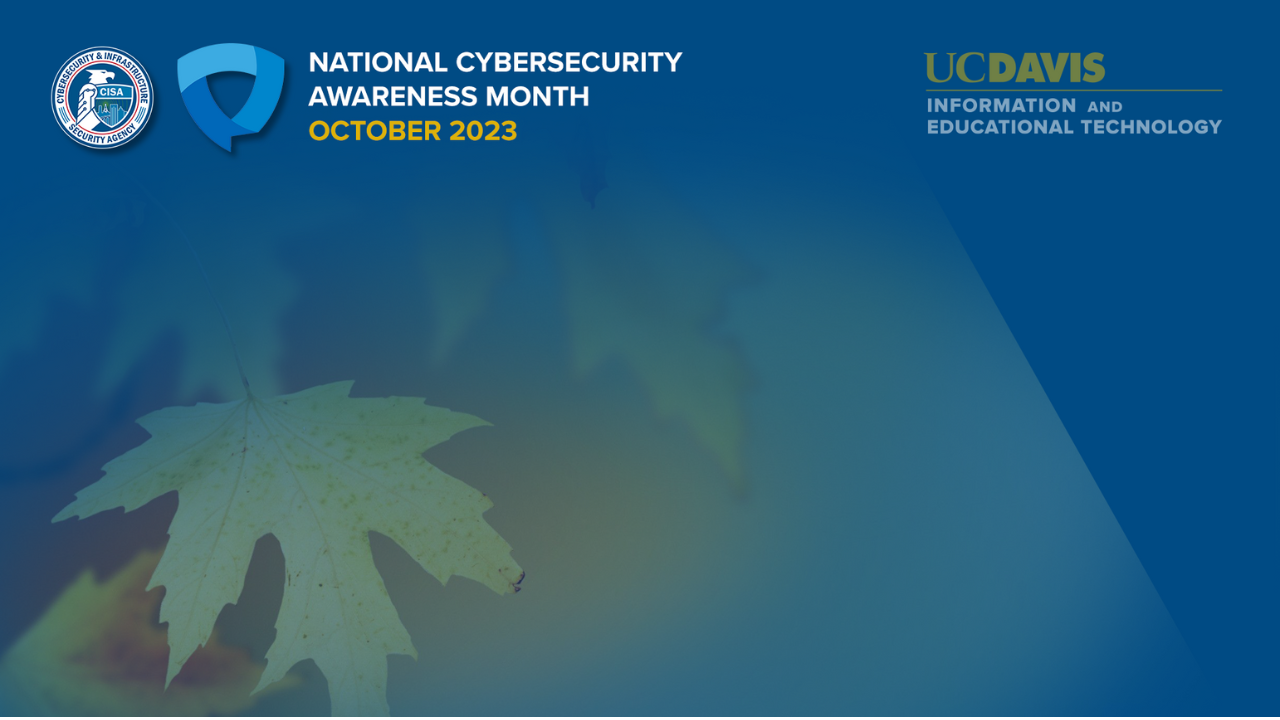As part of National Cybersecurity Awareness Month, UC Davis Information and Educational Technology (IET) is highlighting four important topics related to cybersecurity each week of October 2023. Week three is multi-factor authentication.
UC Davis uses the Duo app to help provide an additional layer of protection when Aggies access email, online storage, and other technology and university services. But be aware that if your password is stolen or guessed by a malicious actor, they may trigger a Duo authentication validation event in your Duo application as they try to access your account. Therefore, if you receive a Duo authentication validation alert that you did not initiate, change your password immediately! Most importantly, never approve Duo authentication validation requests that you did not initiate.
In an effort to improve security and the user experience, Duo will soon debut a new login interface. Watch the video below and read the article to learn more!
New look for Duo, same level of protection
When Duo upgrades its traditional prompt to a new Universal Prompt on November 1, 2023, Aggies will see an updated screen directing them to verify their identity. Users can rest assured this is the same Duo they know and trust, just with a new look designed to work faster and strengthen security. No action is required to trigger this change
Watch the video to learn more!
Duo is making updates to its prompt screen to improve security and the user experience. The Universal Prompt includes a redesigned visual interface with security and usability enhancements, providing a simpler and faster login for users. The Universal Prompt also contains infrastructure for additional security capabilities that UC Davis is planning to implement in the future.
Click here to read more about what you can expect on November 1
Learn more about multi-factor authentication

If you have a new smartphone, make sure you download Duo for fast, secure multi-factor authentication. Click the link below for detailed instructions and learn why it helps to have an old Duo-enabled device handy to complete the process.

An international trip can present unique cybersecurity challenges for members of the UC community. Ensuring you have multi-factor authentication set up on your devices is just one of the ways you can protect yourself while traveling.

After high-profile data breaches, many now realize strong passwords alone aren't enough to keep online profiles safe. In response, multi-factor authentication has become more popular, but some methods are more secure than others.